#JQuery Tutorial for Beginners
Explore tagged Tumblr posts
Text
jQuery Tutorial for Beginners: A Step-by-Step Guide to Web Interactivity

If you're new to web development and want to add interactivity to your website, learning jQuery is a great first step! jQuery is a popular JavaScript library that makes it easier to create dynamic and interactive web pages. In this jQuery tutorial for beginners, we'll cover the basics to help you get started.
What is jQuery?
jQuery is a lightweight and powerful library that simplifies common JavaScript tasks like changing webpage elements, handling user actions, and adding animations. With jQuery, you can achieve results quickly and efficiently compared to writing full JavaScript code.
Why Learn jQuery?
Easy to Learn: jQuery uses simple instructions that beginners can quickly understand.
Saves Time: You can perform tasks with fewer steps.
Cross-Browser Compatibility: jQuery works smoothly across different browsers.
How to Use jQuery
To start using jQuery, you need to include the jQuery library in your webpage. Once that’s done, you can perform tasks like hiding or showing elements, adding visual effects, or responding to user actions like clicks and typing.
Start Your jQuery Journey
Learning jQuery helps you create interactive websites without much effort. It’s a valuable skill for anyone wanting to enhance their web development abilities. Ready to learn more? Consider this detailed jQuery Tutorial for Beginners and take your web development skills to the next level!
0 notes
Text
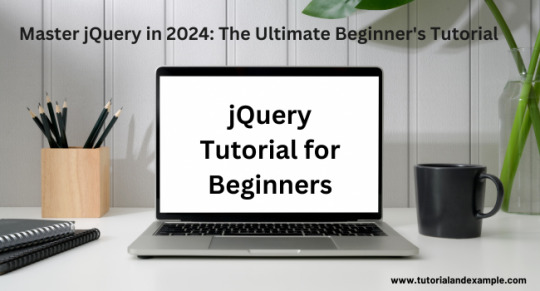
Looking to learn jQuery? This beginner-friendly tutorial covers all the basics to help you create interactive websites. Perfect for new developers, it simplifies JavaScript, making coding easier and faster. Start your web development journey today!
0 notes
Text
USEFUL TIPS FOR ANYONE USING NEOCITIES
So, I saw this super awesome post called BEGINNERS GUIDE TO BLUESKY and it more or less inspired me to make a post of my own pertaining to the the likes of Neocities.
What is Neocities?
Long story short, it is an open-source web hosting service that is both F2U (1 GB storage/200 GB bandwidth) and P2U (50 GB storage/3000 GB bandwidth). It's kinda sorta a spiritual successor to the now defunct GeoCities.
Why Use Neocities?
HELPFUL LINKS
Neocities has a full on Tutorials Page to help people wanting to learning how to code. Though I will say that I'm a bit surprised they don't have W3 Schools on there.
CREATIVE FREEDOM
If you Browse on Neocities, you will see how vastly different all of the websites look. That being said, you have an enormous amount of creative freedom when it comes to making your website. You can build it from scratch or look up some pre-made templates from websites such as templatemo, HTML5 Templates, TEMPLATED, template4all, and many more.
Now it is important to note that Neocities doesn't allow certain things such as jQuery, PHP, Python, SQL, etc. In fact, the only things allowed on Neocities are HTML, CSS, and JavaScript! Though I do think it is important to note that you can turn your website into a blog using Zonelets, have a Guestbook/Comments Section with Guestbooks, embed your Bluesky feed with Embed Bsky, embed your Twitter/X feed with Twitter Publish, and much more!
What Do People Use Neocities For?
Some people use it for blogging & portfolio & educational purposes. Some people use it to share their writings & artwork & music. Some people use it to help people with finding neat things. Some people use it for shits and giggles. There are legitimately a number of reasons people use it and you know what? That's 100% a-okay!
Are Any Programs Required To Use Neocities?
Technically, no. The reason I say this is because Neocities has a built-in HTML Editor. However, I don't like using it unless if I absolutely have to (which is next to never). Instead, I use Brackets. It's very user-friendly and it legit lets you know if there's a goof somewhere in your code. Legit 10 out of 10 recommend. Though I will say that some people use Notepad++.
#pvposeur's tutorial#pvposeur's tutorials#pvposeur's how tos#pvposeur's how to#pvposeur's psa#pvposeur's public service announcements#pvposeur's public service announcement#tutorial#tutorials#how to#how tos#psa#public service announcements#public service announcement#neocities#free to reblog
2 notes
·
View notes
Text
Automatic Member Directory

I wrote a script to create an automatic member directory by scraping data from the jcink memberlist. A tutorial for it is here. And you can see how I've done it at my site here if you'd like to see a live preview. If it's aesthetically not to your taste or not compatible with your skin, worry not, the script etc is agnostic about how your site is coded and I don't actually provide any html/css structure. It's up to coders to adapt it for their own skin as they are all too variable for me to account for. As I say in the caution tutorial, this is definitely a piece of code for people who skin, and probably even people who have a decent understanding of javascript/jquery under their belts. It's not for beginners or a plug and play resource. But it is highly flexible and useful and once it's set up no one ever has to touch it again so! Tradeoffs lol.
32 notes
·
View notes
Text
The Best Programming Languages For Beginners

When choosing the right programming language, it’s essential to consider your goals and career. You want to make sure that you choose a programming language that is both in demand and easy to learn. Python is an ideal choice for beginners because it reads like English and has a simplified syntax. It’s also versatile and can be used for anything from web development to software development.
Python
Python is a popular general-purpose programming language that’s easy to learn for beginners and widely used in web development, machine learning, art, automation, and more. It also has a vast community of resources that are available to new programmers.
Java is another widely used programming language, especially for mobile app development. It’s used at companies of all sizes (including HubSpot!) and is one of the easiest to learn if you want to develop for a variety of platforms.Better is to click here or visit our official website to know about Programming question answer.
C is an older programming language but still a good choice for beginners because it’s more “machine-level” and gives you the lowest-level control over computer hardware. It’s also the most common base for other languages, like C# and Ruby.
Java
Despite being not as beginner-friendly as Python, Java is a good programming language to start with. It's a general-purpose programming language with a versatile library and free online tutorials.
It's also a cross-platform language, which makes it suitable for mobile and desktop applications. It's the language of choice for Android development and used in a number of enterprise-level software applications.
C is one of the oldest languages and forms the basis for modern languages like Python, Java, and JavaScript. However, it has a low level of abstraction and requires that code is compiled (translated into machine-readable code) before it can be run. This can make it difficult for beginners to understand. Moreover, its syntax can be confusing. But, it's an excellent foundation for more advanced language learning.
Many people are interested in learning programming, but choosing the best language can be intimidating. Luckily, there are plenty of resources to help you get started. You can learn the basics of multiple languages with a coding boot camp, such as the Georgia Tech Coding Boot Camp, which offers a variety of courses including HTML, JavaScript, and jQuery.
Other popular languages include C, which is a general-purpose, compiled language that’s widely used in back-end software applications like web servers. Python is a versatile programming language that’s easy to learn for beginners and can be used in any application. Ruby is a dynamic, object-oriented language that’s commonly implemented using the Rails framework. Its concise syntax and convention-over-configuration approach makes it easier to build and deploy apps.
Perl
Perl is a high-level dynamic general-purpose scripting language. It is popular among system administrators for its text-processing capabilities, specifically its own in-built version of regular expressions. It is also used for web development and GUI programming.
Beginners can start learning the basics of the programming language by following the free online courses offered on Udemy. These courses begin with basic theory and then move on to specific aspects of the language. They include topics such as lists, arrays, and subroutines. They also cover how to handle errors in coding. Perl has a large community of developers, with over 230 local groups, mailing lists and support/discussion websites. It is also open source and supports more than 25,000 extension modules on CPAN. This flexibility makes it an ideal programming language for beginners.
HTML
Computer programming allows us to create the software and applications that make our lives easier, more entertaining, and more efficient. But deciding which language to learn can be a difficult choice for beginners, particularly when there are so many options available.
youtube
Programming languages may seem different on the surface, but they all have similar structures and features. This means that whichever language you choose to learn, you’ll be learning important coding concepts that will be applicable to any other languages you might decide to explore later on.
Before deciding which programming language to learn, it’s important to consider your goals and current skill level. Once you’ve identified your goals, it’s easy to narrow down your options and find the best programming language for beginners.
2 notes
·
View notes
Text
Start Coding Today: Learn React JS for Beginners

Start Coding Today: Learn React JS for Beginners”—will give you a solid foundation and guide you step by step toward becoming a confident React developer.
React JS, developed by Facebook, is an open-source JavaScript library used to build user interfaces, especially for single-page applications (SPAs). Unlike traditional JavaScript or jQuery, React follows a component-based architecture, making the code easier to manage, scale, and debug. With React, you can break complex UIs into small, reusable pieces called components.
Why Learn React JS?
Before diving into the how-to, let’s understand why learning React JS is a smart choice for beginners:
High Demand: React developers are in high demand in tech companies worldwide.
Easy to Learn: If you know basic HTML, CSS, and JavaScript, you can quickly get started with React.
Reusable Components: Build and reuse UI blocks easily across your project.
Strong Community Support: Tons of tutorials, open-source tools, and documentation are available.
Backed by Facebook: React is regularly updated and widely used in real-world applications (Facebook, Instagram, Netflix, Airbnb).
Prerequisites Before You Start
React is based on JavaScript, so a beginner should have:
Basic knowledge of HTML and CSS
Familiarity with JavaScript fundamentals such as variables, functions, arrays, and objects
Understanding of ES6+ features like let, const, arrow functions, destructuring, and modules
Don’t worry if you’re not perfect at JavaScript yet. You can still start learning React and improve your skills as you go.
Setting Up the React Development Environment
There are a few ways to set up your React project, but the easiest way for beginners is using Create React App, a boilerplate provided by the React team.
Step 1: Install Node.js and npm
Download and install Node.js from https://nodejs.org. npm (Node Package Manager) comes bundled with it.
Step 2: Install Create React App
Open your terminal or command prompt and run:
create-react-app my-first-react-app
This command creates a new folder with all the necessary files and dependencies.
Step 3: Start the Development Server
Navigate to your app folder:
my-first-react-app
Then start the app:
Your first React application will launch in your browser at http://localhost:3000.
Understanding the Basics of React
Now that you have your environment set up, let’s understand key React concepts:
1. Components
React apps are made up of components. Each component is a JavaScript function or class that returns HTML (JSX).
function Welcome() { return <h1>Hello, React Beginner!</h1>; }
2. JSX (JavaScript XML)
JSX lets you write HTML inside JavaScript. It’s not mandatory, but it makes code easier to write and understand.
const element = <h1>Hello, World!</h1>;
3. Props
Props (short for properties) allow you to pass data from one component to another.
function Welcome(props) { return <h1>Hello, {props.name}</h1>; }
4. State
State lets you track and manage data within a component.
import React, { useState } from 'react'; function Counter() { const [count, setCount] = useState(0); return ( <div> <p>You clicked {count} times.</p> <button onClick={() => setCount(count + 1)}>Click me</button> </div> ); }
Building Your First React App
Let’s create a simple React app — a counter.
Open the App.js file.
Replace the existing code with the following:
import React, { useState } from 'react'; function App() { const [count, setCount] = useState(0); return ( <div style={{ textAlign: 'center', marginTop: '50px' }}> <h1>Simple Counter App</h1> <p>You clicked {count} times</p> <button onClick={() => setCount(count + 1)}>Click Me</button> </div> ); } export default App;
Save the file, and see your app live on the browser.
Congratulations—you’ve just built your first interactive React app!
Where to Go Next?
After mastering the basics, explore the following:
React Router: For navigation between pages
useEffect Hook: For side effects like API calls
Forms and Input Handling
API Integration using fetch or axios
Styling (CSS Modules, Styled Components, Tailwind CSS)
Context API or Redux for state management
Deploying your app on platforms like Netlify or Vercel
Practice Projects for Beginners
Here are some simple projects to strengthen your skills:
Todo App
Weather App using an API
Digital Clock
Calculator
Random Quote Generator
These will help you apply the concepts you've learned and build your portfolio.
Final Thoughts
This “Start Coding Today: Learn React JS for Beginners” guide is your entry point into the world of modern web development. React is beginner-friendly yet powerful enough to build complex applications. With practice, patience, and curiosity, you'll move from writing your first “Hello, World!” to deploying full-featured web apps.
Remember, the best way to learn is by doing. Start small, build projects, read documentation, and keep experimenting. The world of React is vast and exciting—start coding today, and you’ll be amazed by what you can create!
0 notes
Text
Want to learn PHP programming? You can come to the biggest resource page on the Internet for PHP learning. PHP has become one of the most widely used programming languages which can easily be used with different platforms, such as, Linux, Windows, and Unix. Regardless of whether you are working on a big official project or are into internet marketing, PHP is used everywhere. This language is easy to understand and work with, dynamic in nature and can merge with different kinds of RDMS. Experienced PHP programmers may want to also check out the most common libraries in PHP that can make you supercharged PHP developer. If you wish to learn the PHP programming language, you can do so with the help of the following web resources: Best Free Beginners Tutorials On PHP First thing first, these are the best beginners tutorials for learning PHP. PHP 5 Tutorial PHP Tutorial PHP: A simple tutorial - Manual Introduction to PHP | Codecademy PHP Tutorial for Beginners | WIRED PHP 101: PHP For the Absolute Beginner - Zend Developer Zone PHP Tutorials: Beginners PHP Tutorials PHP Tutorial - Introduction PHP Tutorial - Part 1 PHP Tutorials for beginners - w3resource Learn PHP - Free Interactive PHP Tutorial Step-by-Step PHP Tutorials for Beginners - Creating your PHP program FROM SCRATCH: Basic Authentication, Membership and CRUD functionalities - CodeProject Object Oriented PHP for Beginners – KillerPHP.com PHP Tutorial for the Absolute Beginner Best Free Websites About PHP Tutorials One of the best ways to get started with PHP programming language us through an online website which you can access for free. There are free websites for both beginners as well as advanced users and explain all the concepts in great details. The complete PHP 5 tutorial - PHP5 tutorial PHP 5 Tutorial - An Ultimate Guide for Beginners PHP Tutorials : Learn in 7 Days PHP Tutorial | SoloLearn: Learn to code for FREE! PHP Tutorial - javatpoint PHP Tutorial Tutorials | PHP | Google Cloud Platform PHP Tutorials - Tutorialized PHP Tutorial - Table of contentsentutorial - HTML.net PHP Tutorial - PHP programming Reference Free PHP tutorials. Learn PHP, JavaScript, MySQL and how to use phpDesigner 8 MySQL PHP tutorial - MySQL programming with PHP Getting Started with PHP Regular Expressions - noupe Simple Banner Rotator With PHP, jQuery & MySQL | Tutorialzine Build a CMS in an Afternoon with PHP and MySQL PHP and HTML5 Learning Trail - NetBeans IDE Tutorials, Guides and Articles PHP | Tutorials | Webucator PHP Devs Center | Jelastic Dev Docs PHP tutorials, scripts and features from HTMLGoodiesPHP tutorials, scripts and features from HTMLGoodiesPHP tutorials, scripts and features from HTMLGoodiesPHP tutorials, scripts and features from HTMLGoodies PHP Tutorial – Learn PHP for beginners and advanced level | Tutorials Collection php pdf tutorial Convert HTML To PDF in PHP The Easy Way PHP MySQL Tutorial List files and directories in PHP Best Free PHP Video Tutorials The free video tutorials are the best way to get abreast with the language if you are more of a visual learner. You will get to learn from PHP experts and professionals, who will take you through a visual presentation and working of the language. PHP Programming Tutorials For Beginners - YouTube PHP Tutorials - Free Computer-Science Video Lectures PHP Tutorials Playlist - YouTube PHP - YouTube OOP PHP - YouTube PHP Tutorial - YouTube PHP Video Tutorial - YouTube PHP Security - YouTube PHP Tutorial for Beginners (For Absolute Beginners) - YouTube PHP Tutorials - YouTube PHP Tutorials - YouTube PHP Complete Series - YouTube PHP GD Image Processing Video Textbook Programming Tutorials - YouTube Ecommerce Website Tutorial PHP MySQL Tutorial PayPal IPN - YouTube How to Build Custom CMS Website Software Using PHP and MySQL - YouTube PHP Beginner Complete Tutorials - YouTube Bucky's Beginner PHP Programming Tutorial Series - YouTube
PHP MYSQL tutorials In Hindi for beginners (Core PHP) - YouTube PHP Tutorial for Beginners - 01 - Introduction - YouTube PHP Tutorial in Filipino - YouTube PHP Fundamentals Tutorial (Bangla) - YouTube Tutorial PHP MySQL Web Development - YouTube Curso de PHP - YouTube PHP & MySQL tutorials in Urdu/Hindi - YouTube PHP Tutorial In Tamil - YouTube Advanced OOP PHP tutorial - YouTube Core PHP complete/full tutorial series for beginners - YouTube PHP OOP Tutorials - YouTube WebDevlopment|PHP by Manideep - YouTube Best Free PHP ebooks and PDF Tutorials There are many free ebooks which will help you learn the language in the most appropriate manner and can be easily downloaded from the internet. Some of the books require you to have some programming background but most of them explain everything from scratch. PHP Tutorial PDF - Phptpoint.com ePub ebook PHP Reference: Beginner to Intermediate PHP5 PHP-Tutorial(w3schools).pdf Php Http Cookie PDF format tutorial for PHP MySQL PHP Api documentation PHP Tutorial From beginner to master Learn Object Oriented Programming (OOP) in PHP Programming PHP by Oreilly PHP Beginners Guide PHP Reference: Beginner to Intermediate PHP PHP Introduction to Server-Side Programming Creating dynamic Web sites with PHP and MySQL : IBM PHP 5 Power Programming PHP Manual CakePHP Cookbook Documentation Linux, Apache, MySQL, Perl/PHP/Python (LAMP) How To Build a LAMP Server Best PHP Blogs From Expert PHP Programmers and More PHP has a vibrant community of highly skilled programmers. This is the reason you will find many excellent blogs on PHP and related technology. PHP: Hypertext Preprocessor Tutorials | PHP | HTML | CSS | JavaScript | PHPJabbers PHP Tutorials for Beginners and Programmers | Codementor nikic's Blog blog.phpdev David Walsh Blog - JavaScript Consultant Roshan Bhattarai's Blog - A blog about PHP, Ajax, JavaScript, CSS, Web 2.0 and Web Development Chris Shiflett Paul M. Jones | There are no solutions, only tradeoffs. PHP – There and Back Again Stuart on PHP - Web Development Blog Programming, Books, Tutorials | FromDev: Search results for php PHP Tutorials Blog on Sitepoint Schlitt Blog About Tutorials on PHP Best Free PHP Forums and Massage Boards to Ask Questions The PHP web forums allow you to gain easy access to free and open source communities. These will help you become a part of the online virtual community wherein you can interact, share items and discuss. phpBB - Free and Open Source Forum Software Newest 'php' Questions - Stack Overflow PHPBuilder.com PHP Freaks PHP forum, your PHP coding community - Index page PHP PHP- Webdeveloper.com PHP - The SitePoint Forums Best Free Cheat Sheets for PHP Quick Reference These PHP cheat sheets enable you to take a quick look at the various important concepts of the language, without undertaking any in-depth study. PHP is used in almost all the popular platforms like Facebook, WordPress, Wikipedia, Joomla and Drupal. So, even if you are not looking forward to develop a similar platform, you will still require to learn the language if you wish to customize or integrate with any of the applications. BlueShoes: PHP Cheat Sheet PHP 5.4 - Dzone Refcardz PHP Refcard Available - Download Now - DZone PHP Cheat Sheet | OverAPI.com PHP Cheatsheets PHP Cheat Sheet by DaveChild PHP Cheatsheet By Expression Engine PHP Cheatsheet by Digilife PHP Cheatsheet by DreaminCode PHP Ref Card PHP Cheatsheet
0 notes
Text
Front end web developer skills you need to know
To become a successful front-end web developer, you’ll need a solid foundation in key skills. Mastering HTML & CSS is essential for creating the structure and style of websites.
JavaScript and ES6 add interactivity and modern functionality, while CSS & JS frameworks like Bootstrap and React streamline development.
Understanding GIT & GITHUB for version control and implementing responsive design ensures your projects work seamlessly across all devices.
In this article, we will review some of the key skills required for expert front web development.

Download Infographic
HTML & CSS
HTML (HyperText Markup Language) and CSS (Cascading Style Sheets) are the backbone of front-end web development. HTML structures the content of a web page, using elements like headings, paragraphs, links, and images.
CSS styles that content, controlling layout, colours, fonts, spacing, and responsiveness. Together, they allow developers to create visually engaging and well-structured websites.
Mastering HTML & CSS is crucial before moving on to more advanced topics like JavaScript or frameworks. You’ll need to understand concepts such as semantic HTML, CSS selectors, the box model, and media queries.
There are plenty of free and paid resources to help you learn. Great starting points include MDN Web Docs, W3Schools, and freeCodeCamp’s Responsive Web Design certification.
Platforms like Codecademy and Coursera also offer beginner-friendly courses. Practising by building small projects is one of the most effective ways to reinforce your learning.
JavaScript
JavaScript is a core technology of front-end web development, used alongside HTML and CSS to create dynamic, interactive websites. While HTML provides the structure and CSS handles styling, JavaScript enables user interaction by manipulating elements on the page in real-time.
It’s responsible for features such as form validation, image sliders, dropdown menus, modal windows, and dynamic content updates without reloading the page (using AJAX). JavaScript interacts with the Document Object Model (DOM), allowing developers to modify HTML and CSS based on user actions like clicks, scrolls, or keystrokes.
Modern front-end development often uses JavaScript libraries and frameworks such as React, Vue.js, or jQuery to streamline development and enhance functionality. Understanding JavaScript fundamentals is essential before diving into these tools.
There are excellent resources to learn JavaScript, whether you’re a beginner or looking to advance your skills. Top recommendations include JavaScript.info, MDN Web Docs, and freeCodeCamp. You can also find interactive tutorials on Codecademy, as well as comprehensive courses on platforms like Udemy and Coursera.
For in-depth understanding, the book Eloquent JavaScript is highly regarded in the developer community. Practising through small projects and coding challenges will solidify your knowledge.
ES6
ES6 (ECMAScript 2015) is a major update to the JavaScript language, introducing powerful new features that make coding more efficient and maintainable. It brought significant improvements to JavaScript syntax and functionality, including let and const for block-scoped variable declarations, arrow functions for cleaner, more concise function expressions, template literals for easier string formatting, and destructuring for simplifying data extraction from arrays and objects.
ES6 also introduced promises for better handling of asynchronous operations, modules for organising code into reusable components, and classes for a more structured, object-oriented approach to JavaScript development.
ES6 has become a standard in front-end web development, forming the backbone of modern frameworks like React, Vue.js, and Angular, where these features are heavily utilised to create fast, scalable, and maintainable web applications. It also improves code readability and reduces common bugs, making it an essential skill for front-end developers.
To learn ES6, great resources include MDN Web Docs, JavaScript.info, freeCodeCamp’s JavaScript course, and Codecademy’s interactive tutorials. The book Eloquent JavaScript also covers ES6 in depth, while platforms like Udemy and Coursera offer structured courses for more in-depth learning. Practising with real-world projects is the best way to master ES6.
CSS & JS Frameworks
CSS and JavaScript frameworks play a vital role in front-end web development by streamlining the coding process and reducing development time.
CSS frameworks like Bootstrap, Tailwind CSS, and Foundation provide pre-written CSS classes and components for creating responsive layouts, navigation menus, buttons, and more. They help ensure consistent design and save developers from writing repetitive code.
JavaScript frameworks such as React, Vue.js, and Angular offer structured approaches to building interactive user interfaces and managing complex application states. These frameworks simplify DOM manipulation, improve performance, and enable the creation of reusable components.
By using these frameworks, developers can build modern, responsive, and scalable web applications more efficiently.
To learn CSS frameworks, explore the official documentation for Bootstrap or Tailwind CSS, as well as tutorials on freeCodeCamp and W3Schools. For JS frameworks, the React and Vue.js official docs, MDN Web Docs, Codecademy, and Scrimba offer excellent learning paths.
GIT & GITHUB
GIT and GitHub are essential tools for front-end web developers, enabling efficient version control and collaboration. GIT is a distributed version control system that tracks code changes, allowing developers to manage project history, revert to earlier versions, and work on multiple features simultaneously using branches.
GitHub is a cloud-based platform that hosts GIT repositories, making it easy for developers to collaborate, share code, and contribute to open-source projects. It also offers features like pull requests, code reviews, and issue tracking to streamline development workflows.
In front-end web development, GIT and GitHub are used to manage code for websites and applications, ensuring version control and seamless collaboration. They also make it easy to showcase projects in a professional portfolio.
To learn GIT and GitHub, consider GitHub Learning Lab, freeCodeCamp, Codecademy, and MDN Web Docs. Platforms like GitHub Docs and GitKraken also provide excellent guides and tutorials for beginners.
Responsive Design
Responsive design is a crucial aspect of front-end web development, ensuring that websites look and function well across a wide range of devices, from mobile phones to large desktop screens.
It focuses on creating flexible layouts, images, and components that automatically adjust to different screen sizes and orientations. This approach enhances user experience, boosts SEO, and reduces bounce rates by delivering a consistent browsing experience, regardless of the device.
Responsive design relies on key techniques like media queries, flexbox, and CSS grid to control the layout and structure of a website. Fluid grids and responsive images ensure content scales appropriately, while mobile-first design prioritises smaller screens before scaling up to larger devices.
Many front-end frameworks, like Bootstrap and Tailwind CSS, include built-in responsive design features, making it easier to create flexible layouts.
In modern front-end development, responsive design is essential, as mobile traffic continues to grow. It’s a core requirement for building professional websites and web applications.
To learn responsive design, consider resources like MDN Web Docs, W3Schools, and freeCodeCamp’s Responsive Web Design certification.
Books like Responsive Web Design with HTML5 and CSS by Ben Frain and platforms like Codecademy also offer comprehensive tutorials.
Building small projects and experimenting with media queries is a practical way to master this vital skill, ensuring your web pages deliver a seamless experience across all devices.
Conclusion
Mastering front-end web development skills like HTML & CSS, JavaScript, ES6, CSS & JS frameworks, GIT & GitHub, and responsive design is essential for building modern, high-performing websites.
These skills form the foundation of interactive, responsive, and visually appealing web pages. By leveraging powerful frameworks and adopting best practices, you can streamline your workflow and create exceptional user experiences.
With countless online resources available, from MDN Web Docs to freeCodeCamp, there’s never been a better time to start your front-end development journey. Keep practising, stay curious, and continue expanding your skill set to become a proficient developer.
Article first published: https://dcpweb.co.uk/blog/front-end-web-developer-skills-you-need-to-know
0 notes
Text
youtube
In this tutorial, how to create a simple website using html and css with source code that you can free download in 2025.
How to Create a Simple Website Using HTML and CSS – Step-by-Step Guide Currently we are using only HTML and CSS. We are not going to use JavaScript or jQuery.
✅ Follow US
👉 Facebook: https://www.facebook.com/dezven
👉 Instagram: https://www.instagram.com/dezvengroup/
👉 Twitter: https://twitter.com/Dezven
👉 Telegram: https://t.me/dezvengroup
👉 Linkedin: https://www.linkedin.com/company/dezvengroup/
👉 Profile: https://bhopal.city/c/dezven-software-solution-near-mp-nagar-in-bhopal
✅ Visit Our Website :
👉 https://www.dezven.com/
Creating a simple website using HTML and CSS is the first step for beginners in web development. With just basic HTML for structure and CSS for styling, you can design a functional and visually appealing webpage. HTML defines the content using elements like headings, paragraphs, and images, while CSS enhances the layout with colors, fonts, and positioning. No advanced programming is required—just a text editor and a browser to view your work. By linking a CSS file to an HTML document, you can separate style from structure, making the design process more efficient. Whether it's a personal portfolio, a blog, or a business landing page, building a simple website with HTML and CSS is a great way to learn the fundamentals of web design. html and css website design html css website project html css simple website html and css sample code design a web page using html and css sample website in html and css html css website project html css simple website html and css sample code
#onlineshopping#store#css#csstutorial#htmlcss#css3#csstutorialforbeginnersinhindi#csstutorialinhindi#basiccsstutorial#ecommerce#onlinestore#onlineshoppingstore#coding#programming#simplewebsiteusinghtmlandcss#simplewebsiteusinghtmlcss#simplewebsite#simplewebsiteusinghtml#websiteusinghtml#websiteusinghtmlandcss#dezven#dezvensoftware#dezvensoftwaresolution#dezvengroup#Youtube
0 notes
Text
Web Scraping 101: Understanding the Basics
Data Analytics, also known as the Science of Data, has various types of analytical methodologies, But the very interesting part of all the analytical process is collecting data from different sources. It is challenging to collect data while keeping the ACID terms in mind. I'll be sharing a few points in this article which I think is useful while learning the concept of Web Scrapping.
The very first thing to note is not every website allows you to scrape their data.
Before we get into the details, though, let’s start with the simple stuff…

What is web scraping?
Web scraping (or data scraping) is a technique used to collect content and data from the internet. This data is usually saved in a local file so that it can be manipulated and analyzed as needed. If you’ve ever copied and pasted content from a website into an Excel spreadsheet, this is essentially what web scraping is, but on a very small scale.
However, when people refer to ‘web scrapers,’ they’re usually talking about software applications. Web scraping applications (or ‘bots’) are programmed to visit websites, grab the relevant pages and extract useful information.
Suppose you want some information from a website. Let’s say a paragraph on Weather Forecasting! What do you do? Well, you can copy and paste the information from Wikipedia into your file. But what if you want to get large amounts of information from a website as quickly as possible? Such as large amounts of data from a website to train a Machine Learning algorithm? In such a situation, copying and pasting will not work! And that’s when you’ll need to use Web Scraping. Unlike the long and mind-numbing process of manually getting data, Web scraping uses intelligence automation methods to get thousands or even millions of data sets in a smaller amount of time.
As an entry-level web scraper, getting familiar with the following tools will be valuable:
1. Web Scraping Libraries/Frameworks:
Familiarize yourself with beginner-friendly libraries or frameworks designed for web scraping. Some popular ones include: BeautifulSoup (Python): A Python library for parsing HTML and XML documents. Requests (Python): A simple HTTP library for making requests and retrieving web pages. Cheerio (JavaScript): A fast, flexible, and lightweight jQuery-like library for Node.js for parsing HTML. Scrapy (Python): A powerful and popular web crawling and scraping framework for Python.
2. IDEs or Text Editors:
Use Integrated Development Environments (IDEs) or text editors to write and execute your scraping scripts efficiently. Some commonly used ones are: PyCharm, Visual Studio Code, or Sublime Text for Python. Visual Studio Code, Atom, or Sublime Text for JavaScript.
3. Browser Developer Tools:
Familiarize yourself with browser developer tools (e.g., Chrome DevTools, Firefox Developer Tools) for inspecting HTML elements, testing CSS selectors, and understanding network requests. These tools are invaluable for understanding website structure and debugging scraping scripts.
4. Version Control Systems:
Learn the basics of version control systems like Git, which help manage your codebase, track changes, and collaborate with others. Platforms like GitHub and GitLab provide repositories for hosting your projects and sharing code with the community.
5. Command-Line Interface (CLI):
Develop proficiency in using the command-line interface for navigating file systems, running scripts, and managing dependencies. This skill is crucial for executing scraping scripts and managing project environments.
6. Web Browsers:
Understand how to use web browsers effectively for browsing, testing, and validating your scraping targets. Familiarity with different browsers like Chrome, Firefox, and Safari can be advantageous, as they may behave differently when interacting with websites.
7.Documentation and Online Resources:
Make use of official documentation, tutorials, and online resources to learn and troubleshoot web scraping techniques. Websites like Stack Overflow, GitHub, and official documentation for libraries/frameworks provide valuable insights and solutions to common scraping challenges.
By becoming familiar with these tools, you'll be equipped to start your journey into web scraping and gradually build upon your skills as you gain experience.
learn more
Some good Python web scraping tutorials are:
"Web Scraping with Python" by Alex The Analyst - This comprehensive tutorial covers the basics of web scraping using Python libraries like BeautifulSoup and Requests.
These tutorials cover a range of web scraping techniques, libraries, and use cases, allowing you to choose the one that best fits your specific project requirements. They provide step-by-step guidance and practical examples to help you get started with web scraping using Python
1 note
·
View note
Text
Web Designing Course in Sonipat.
Here's a comprehensive course outline for a web design course offered by Pickles Animation. This course is designed to cater to both beginners and advanced learners, covering essential tools, techniques, and industry insights.
Course Outline for Web Design
Module 1: Introduction to Web Design
Overview of Web Design
History and evolution of web design
Key principles of web design (layout, color, typography)
Understanding the web design process
Web Technologies
Basics of HTML and CSS
Introduction to JavaScript
Understanding web browsers and how they work
Module 2: HTML and CSS Fundamentals
HTML Basics
HTML syntax and structure
Common HTML tags and attributes
Creating forms and tables
CSS Basics
CSS syntax and selectors
Styling text, colors, and backgrounds
Box model, padding, margin, and borders
Advanced HTML and CSS
Flexbox and CSS Grid layout systems
Responsive design principles and media queries
CSS transitions and animations
Module 3: JavaScript and Interactive Design
JavaScript Basics
JavaScript syntax and variables
Functions and events
DOM manipulation
Advanced JavaScript
Working with APIs and AJAX
ES6+ features
JavaScript frameworks (e.g., React, Vue.js)
Interactive Design
Enhancing user interactions with JavaScript
Introduction to jQuery
Creating interactive forms and components
Module 4: Web Design Tools and Software
Design Software
Adobe XD, Figma, or Sketch for UI design
Creating wireframes and prototypes
Collaborating and sharing designs
Development Tools
Code editors (e.g., Visual Studio Code, Sublime Text)
Version control with Git and GitHub
Browser developer tools for debugging
Module 5: Advanced Web Design Techniques
UI/UX Design Principles
User-centered design
Accessibility and inclusive design
Usability testing and feedback
Responsive and Adaptive Design
Mobile-first design approach
Progressive enhancement and graceful degradation
Testing and optimizing for various devices
Performance Optimization
Image and asset optimization
Minification and compression techniques
Lazy loading and caching strategies
Module 6: Content Management Systems (CMS)
Introduction to CMS
Understanding CMS and its benefits
Overview of popular CMS platforms (e.g., WordPress, Joomla, Drupal)
Working with WordPress
Setting up a WordPress site
Customizing themes and templates
Managing plugins and widgets
Module 7: E-commerce and Web Applications
E-commerce Fundamentals
Setting up an online store
Payment gateway integration
Product management and inventory
Web Applications
Introduction to web app development
Basics of backend development (e.g., Node.js, PHP)
Working with databases (e.g., MySQL, MongoDB)
Module 8: Portfolio Development and Career Preparation
Building a Web Design Portfolio
Selecting and showcasing your best work
Creating case studies and project descriptions
Designing a portfolio website
Career Preparation
Freelancing vs. working for an agency
Job search strategies and interview tips
Networking and professional development
Additional Features
Guest Lectures and Workshops: Sessions by industry experts on various topics.
Hands-On Projects: Real-world projects to apply learned skills.
Feedback and Critique Sessions: Regular feedback from instructors and peers.
Online Resources and Community: Access to tutorials, forums, and networking opportunities.

This course structure ensures that students gain a solid foundation in web design, practical experience with essential tools and techniques, and preparation for a successful career in the web design industry.
0 notes
Text
Best Website Development Course Institute in Rewa | Krishna Academy Rewa
Introduction to Web Design Courses Are you passionate about creating stunning websites that captivate audiences? A web design course might be just what you need to turn your passion into a fulfilling career. Whether you're a beginner looking to dive into the world of web design or an experienced designer seeking to enhance your skills, a comprehensive web design course can provide you with the knowledge and tools you need to succeed.
What is Covered in a Web Design Course? A web design course typically covers a wide range of topics, including:
Basic Web Design Principles: Learn the fundamentals of design theory, color theory, typography, and layout to create visually appealing websites. HTML and CSS: Dive into the building blocks of web development with lessons on HTML (Hypertext Markup Language) and CSS (Cascading Style Sheets) to structure and style web pages. Responsive Design: Discover how to create websites that adapt and respond to different screen sizes and devices, ensuring a seamless user experience across desktops, tablets, and smartphones. JavaScript and jQuery: Explore client-side scripting languages like JavaScript and jQuery to add interactivity and dynamic functionality to your websites. Web Development Tools: Familiarize yourself with popular web development tools and frameworks such as Adobe Dreamweaver, Sublime Text, and Bootstrap to streamline your workflow and enhance productivity. User Experience (UX) Design: Gain insights into user-centered design principles and techniques to create intuitive and user-friendly website interfaces.

Where to Find Web Design Courses?
Web design courses are available through various channels, including:
Colleges and Universities: Many educational institutions offer degree programs, diplomas, or certificates in web design and development. Specialized Tech Schools: Dedicated tech schools and vocational institutes often provide hands-on training and industry-focused courses tailored to meet the demands of the job market. Online Learning Platforms: Platforms like Udemy, Coursera, and Codecademy offer a plethora of online courses and tutorials on web design and development, allowing you to learn at your own pace from anywhere in the world.
Why Choose Krishna Academy Rewa? Krishna Academy Rewa stands out as one of the best institutes for website development courses in Rewa. Here's why:

Expert Faculty: Learn from experienced instructors who are industry professionals with a wealth of knowledge and expertise in web design and development. Comprehensive Curriculum: The curriculum at Krishna Academy Rewa covers all essential aspects of web design and development, ensuring that students receive a well-rounded education. Hands-on Training: Get hands-on experience through practical assignments, projects, and workshops that simulate real-world scenarios and challenges. Placement Assistance: Benefit from placement assistance and career guidance services to help kickstart your career in the field of web design.
Conclusion Embark on your journey to becoming a skilled web designer with a website development course at Krishna Academy Rewa. Whether you're a beginner or a seasoned professional, our comprehensive courses will equip you with the knowledge and skills needed to thrive in the dynamic world of web design and development. Enroll today and take the first step towards a rewarding career in website development.
0 notes
Text
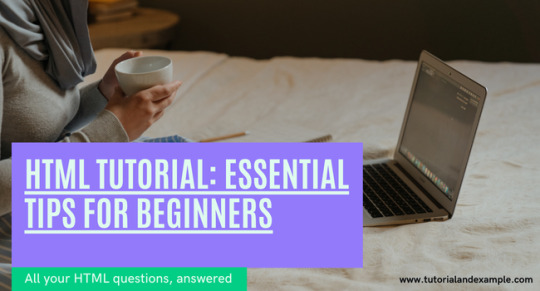
Learn the basics of web development with this HTML tutorial for beginners. Easy-to-follow guide to creating web pages with headings, links, and images. Perfect for new developers starting out!
2 notes
·
View notes
Video
youtube
jQuery Tutorial | jQuery Tutorial For Beginners | jQuery | jQuery full...
0 notes
Text
Getting Started with PHP: A Beginner's Guide to Your First "Hello World" Program

Introduction
PHP tutorial for beginners and professionals provides in-depth knowledge of PHP scripting language. Our PHP tutorial will help you to learn PHP scripting language easily.
This PHP tutorial covers all the topics of PHP such as introduction, control statements, functions, array, string, file handling, form handling, regular expression, date and time, object-oriented programming in PHP, math, PHP MySQL, PHP with Ajax, PHP with jQuery and PHP with XML.
What is PHP
PHP is an open-source, interpreted, and object-oriented scripting language that can be executed at the server side. PHP is well suited for web development. Therefore, it is used to develop web applications (an application that executes on the server and generates the dynamic page.).
PHP was created by Rasmus Lerdorf in 1994 but appeared in the market in 1995. PHP 7.0 is the latest version of PHP, which was released on 28 November. Some important points need to be noticed about PHP are as follows:
PHP stands for Hypertext Preprocessor.
PHP is an interpreted language, i.e., there is no need for compilation.
PHP can be embedded into HTML.
PHP is an object-oriented language.
PHP is an open-source scripting language.
PHP is simple and easy to learn language.

Why use PHP
PHP is a server-side scripting language, which is used to design dynamic web applications with MySQL database.
It handles dynamic content, database as well as session tracking for the website.
You can create sessions in PHP.
It can access cookies variables and also set cookies.
Using PHP language, you can control the user's to access some pages of your website.
It helps to encrypt the data and apply validation.
PHP supports several protocols such as HTTP, POP3, SNMP, LDAP, IMAP, and many more.
PHP Features

Install PHP
To install PHP, we will suggest you to install AMP (Apache, MySQL, PHP) software stack. It is available for all operating systems. There are many AMP options available in the market that are given below:
WAMP for Windows
LAMP for Linux
MAMP for Mac
SAMP for Solaris
FAMP for FreeBSD
XAMPP (Cross, Apache, MySQL, PHP, Perl) for Cross Platform: It includes some other components too such as FileZilla, OpenSSL, Webalizer, Mercury Mail, etc.
How to install XAMPP server on windows
We will learn how to install the XAMPP server on windows platform step by step. Follow the below steps and install the XAMPP server on your system.
Step 1: Click on the above link provided to download the XAMPP server according to your window requirement.
Step 2: After downloading XAMPP, double click on the downloaded file and allow XAMPP to make changes in your system. A window will pop-up, where you have to click on the Next button.
Step 3: Here, select the components, which you want to install and click Next.

Step 4: Choose a folder where you want to install the XAMPP in your system and click Next
Step 5: Click Next and move ahead
Step 6: XAMPP is ready to install, so click on the Next button and install the XAMPP.
Step 7: A finish window will display after successful installation. Click on the Finish button
Step 8: Choose your preferred language
Step 9: XAMPP is ready to use. Start the Apache server and MySQL and run the php program on the localhost.
Step 10: If no error is shown, then XAMPP is running successfully

How to run PHP code in XAMPP
Generally, a PHP file contains HTML tags and some PHP scripting code. It is very easy to create a simple PHP example. To do so, create a file and write HTML tags + PHP code and save this file with .php extension.
All PHP code goes between the php tag. It starts with <?php and ends with ?>. The syntax of PHP tag is given below:
<?php
//your code here
?>
How to run PHP programs in XAMPP PHP is a popular backend programming language. PHP programs can be written on any editor, such as - Notepad, Notepad++, Dreamweaver, etc. These programs save with .php extension, i.e., filename.php inside the htdocs folder.
For example - p1.php.
As I'm using window, and my XAMPP server is installed in D drive. So, the path for the htdocs directory will be "D:\xampp\htdocs".
Step 1: Create a simple PHP program like hello world.
<?php
echo "Hello World!";
?>
Step 2: Save the file with hello.php name in the htdocs folder, which resides inside the xampp folder.
Step 3: Run the XAMPP server and start the Apache and MySQL.
Step4: Now, open the web browser and type localhost http://localhost/hello.php on your browser window.
Step 5: The output for the above hello.php program will be shown as the screenshot below

Most of the time, PHP programs run as a web server module. However, PHP can also be run on CLI (Command Line Interface).
Credits – Shweta Patil (Backend)
MetricsViews Pvt. Ltd.
MetricsViews specializes in building a solid DevOps strategy with cloud-native including AWS, GCP, Azure, Salesforce, and many more. We excel in microservice adoption, CI/CD, Orchestration, and Provisioning of Infrastructure - with Smart DevOps tools like Terraform, and CloudFormation on the cloud.
www.metricsviews.com
0 notes